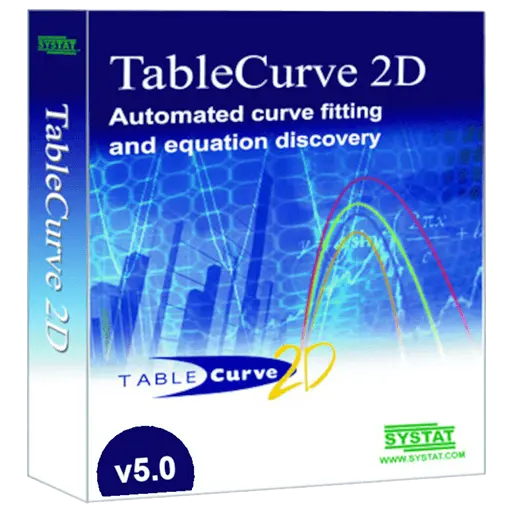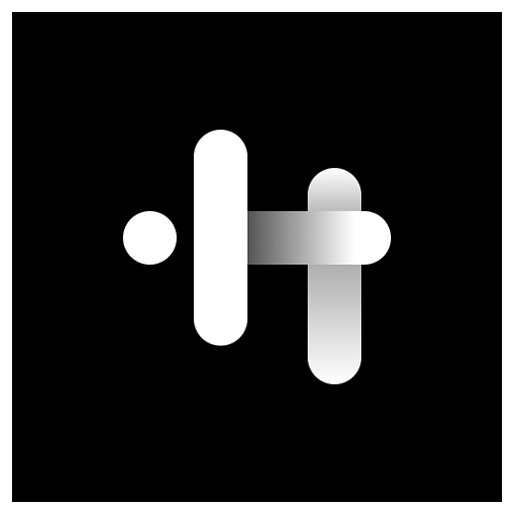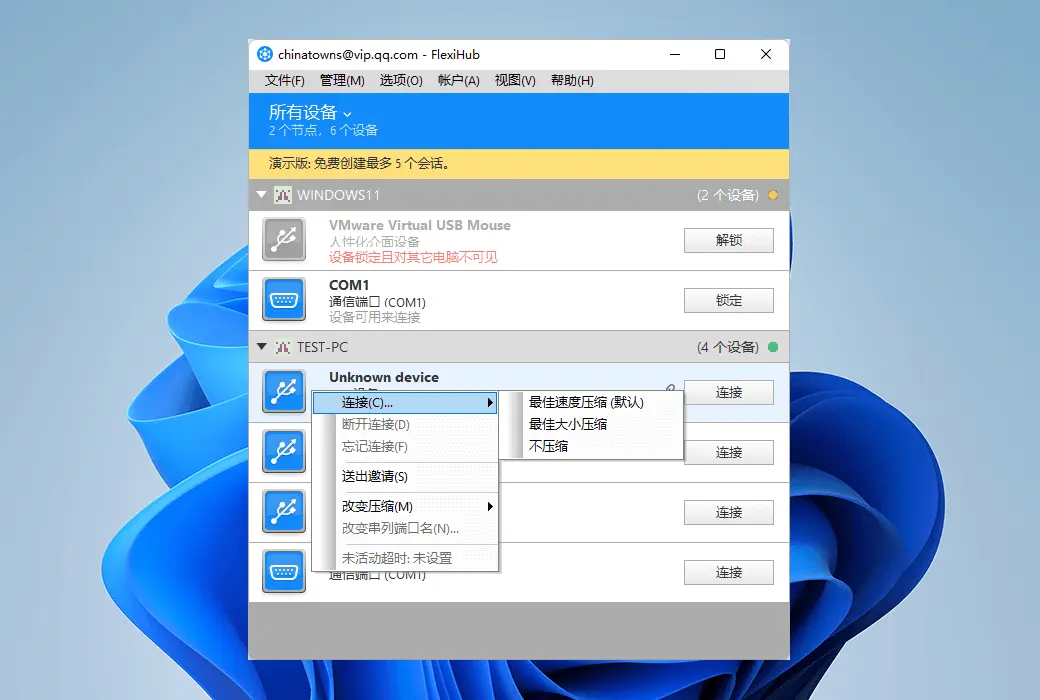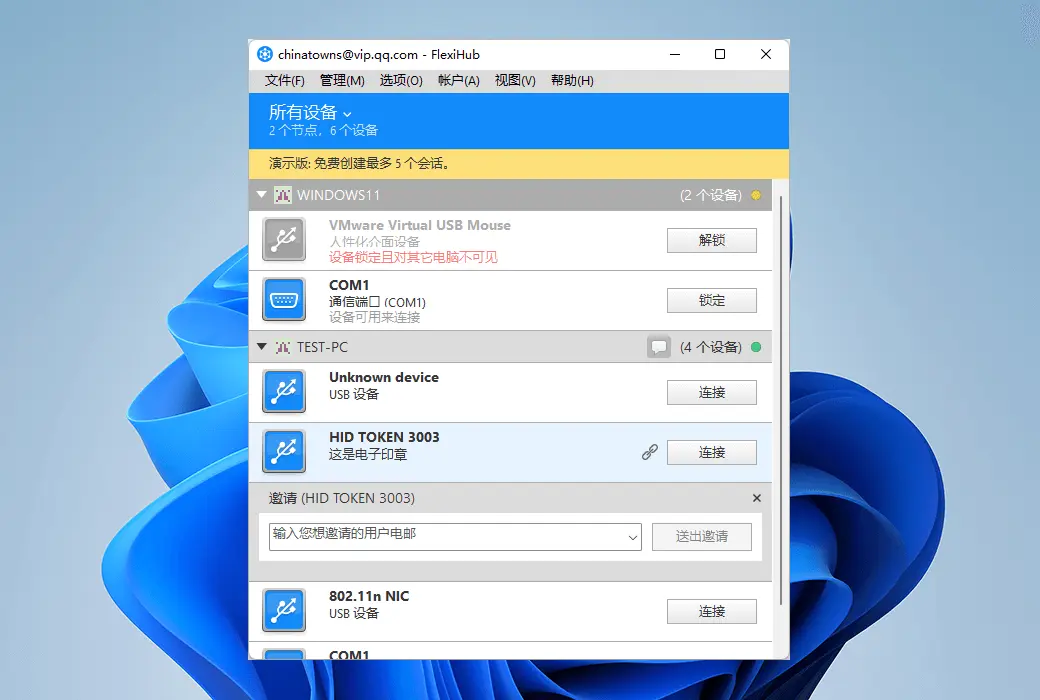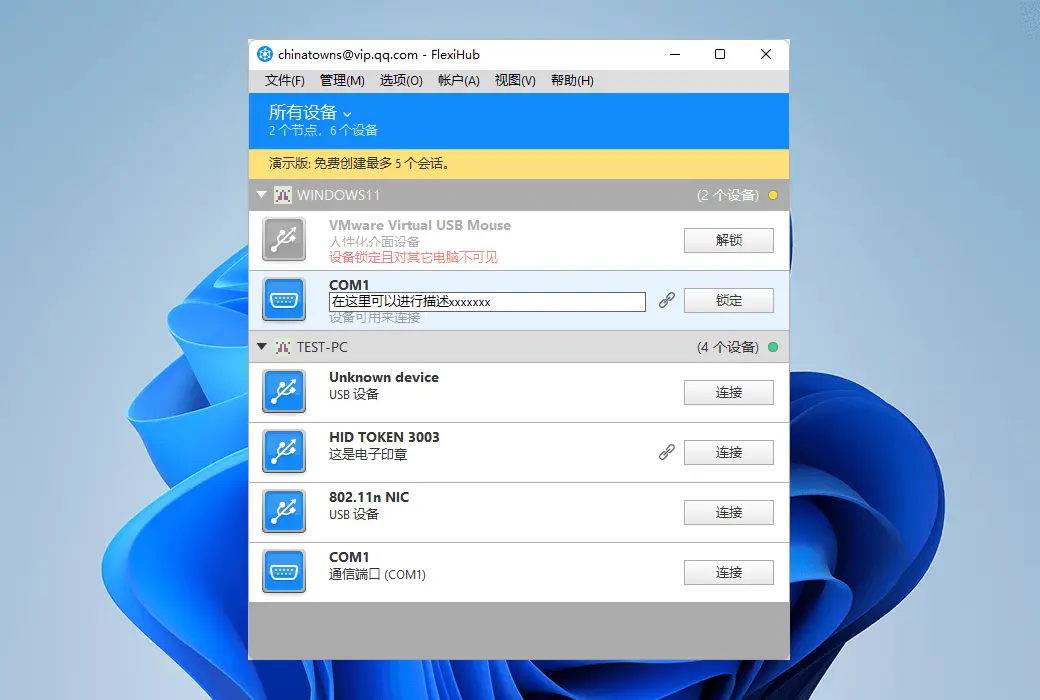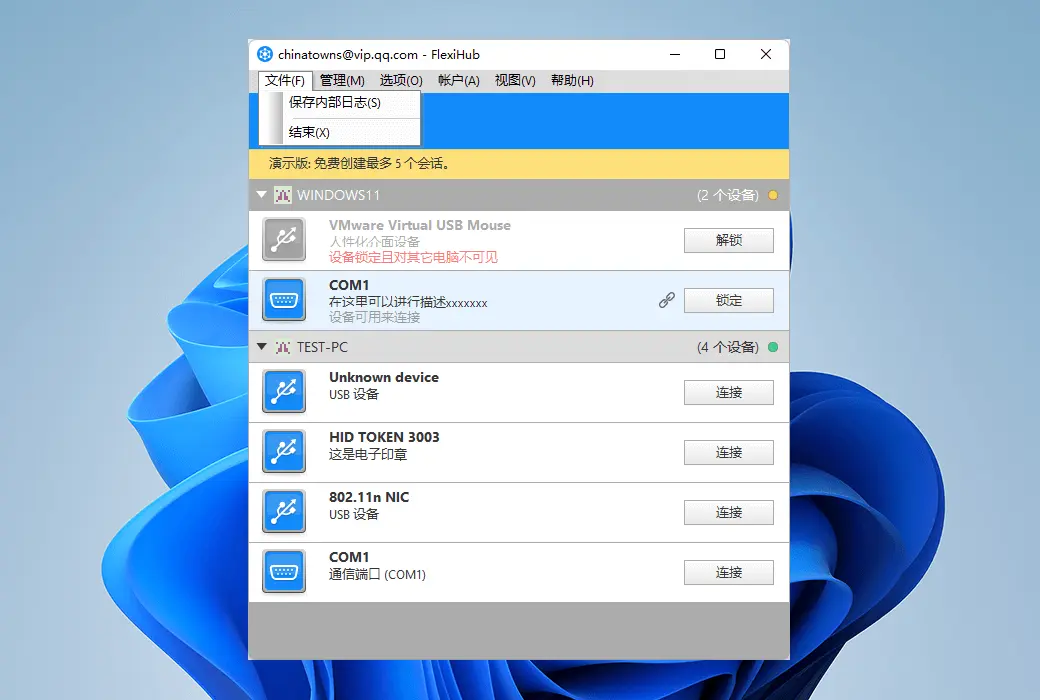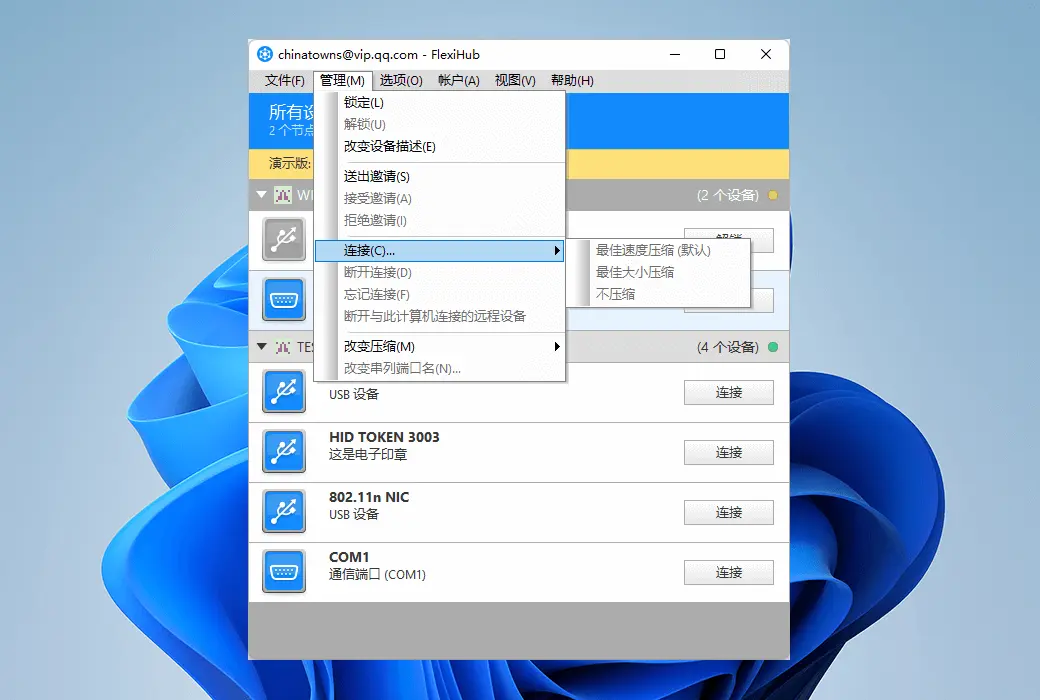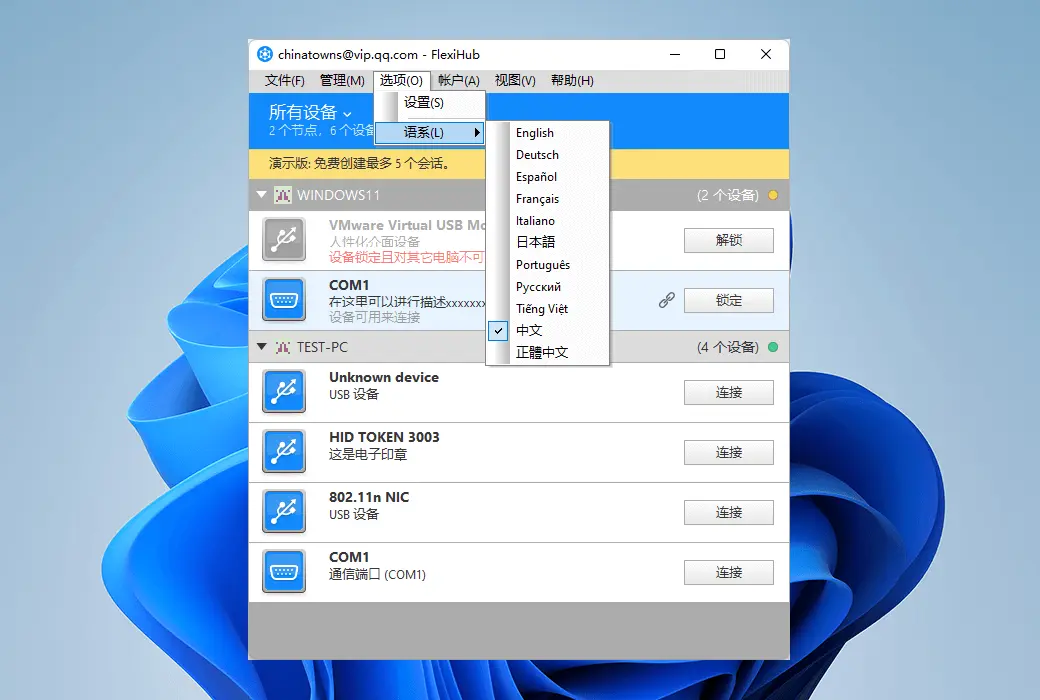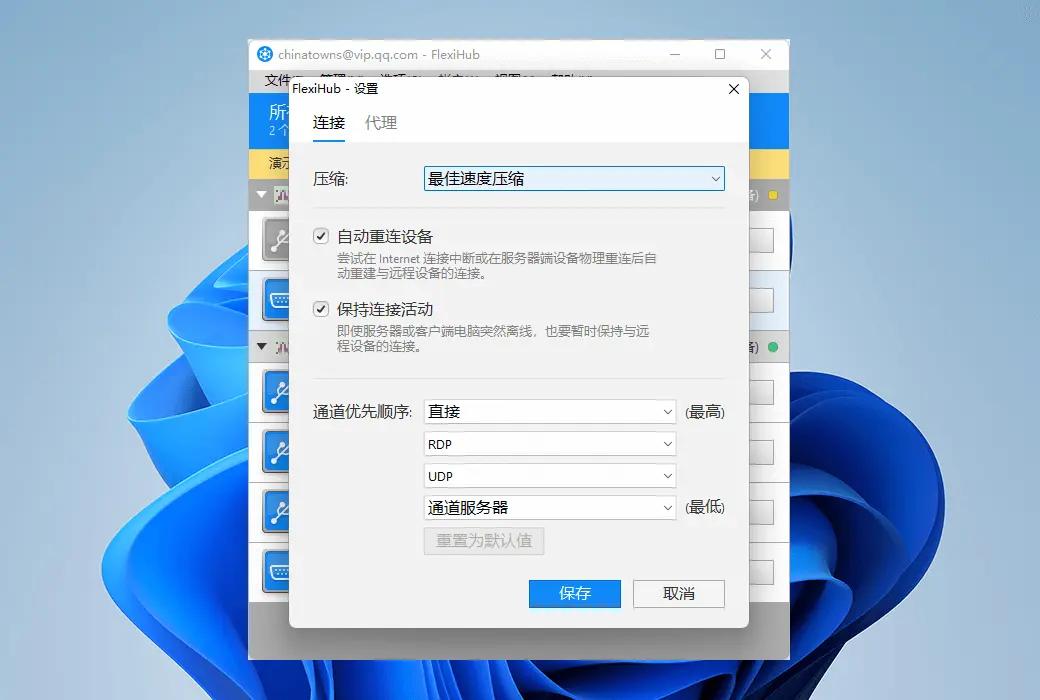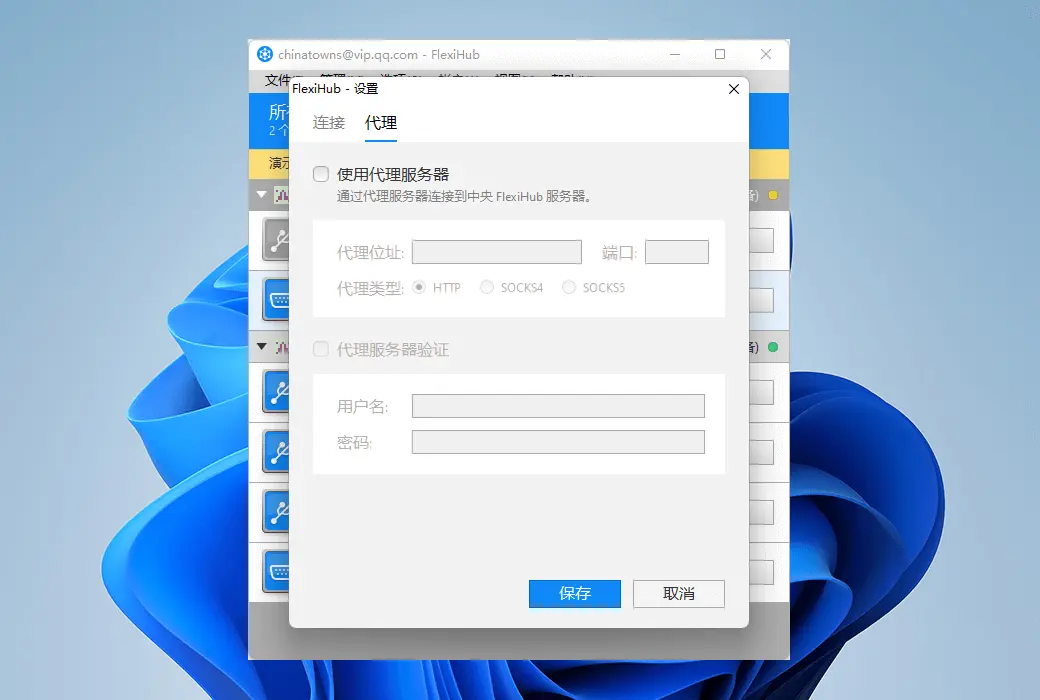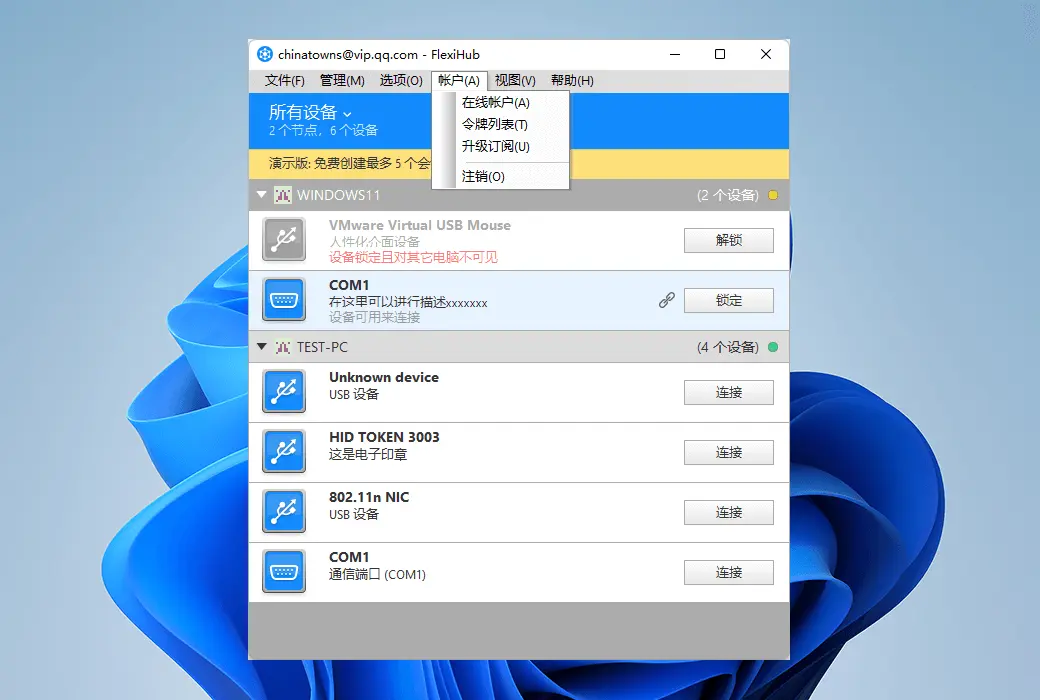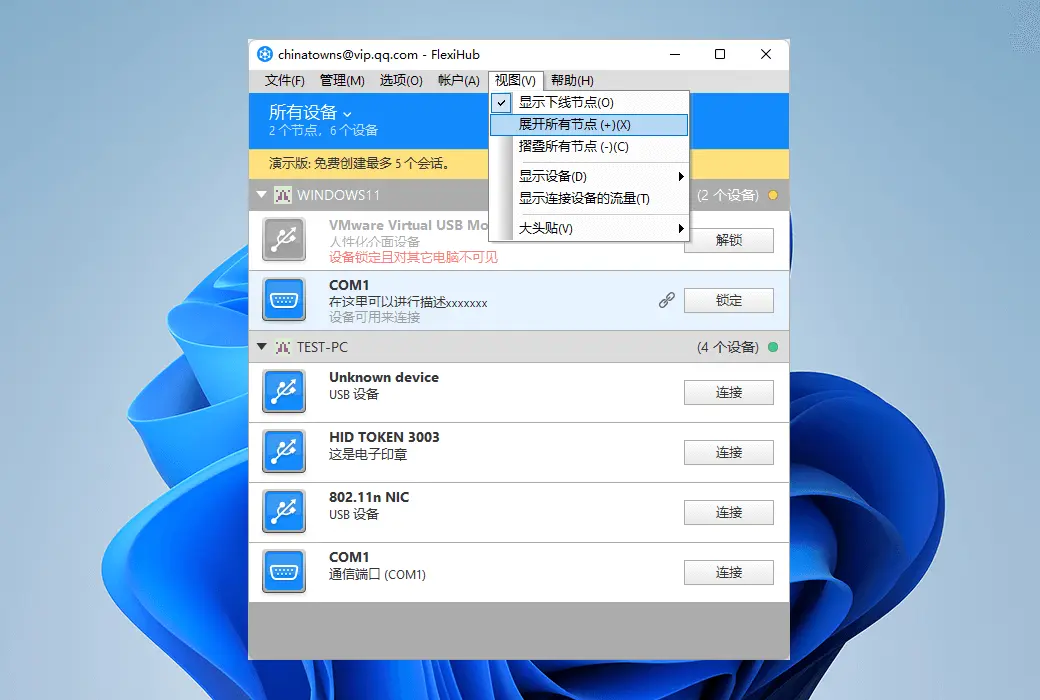You haven't signed in yet, you can have a better experience after signing in
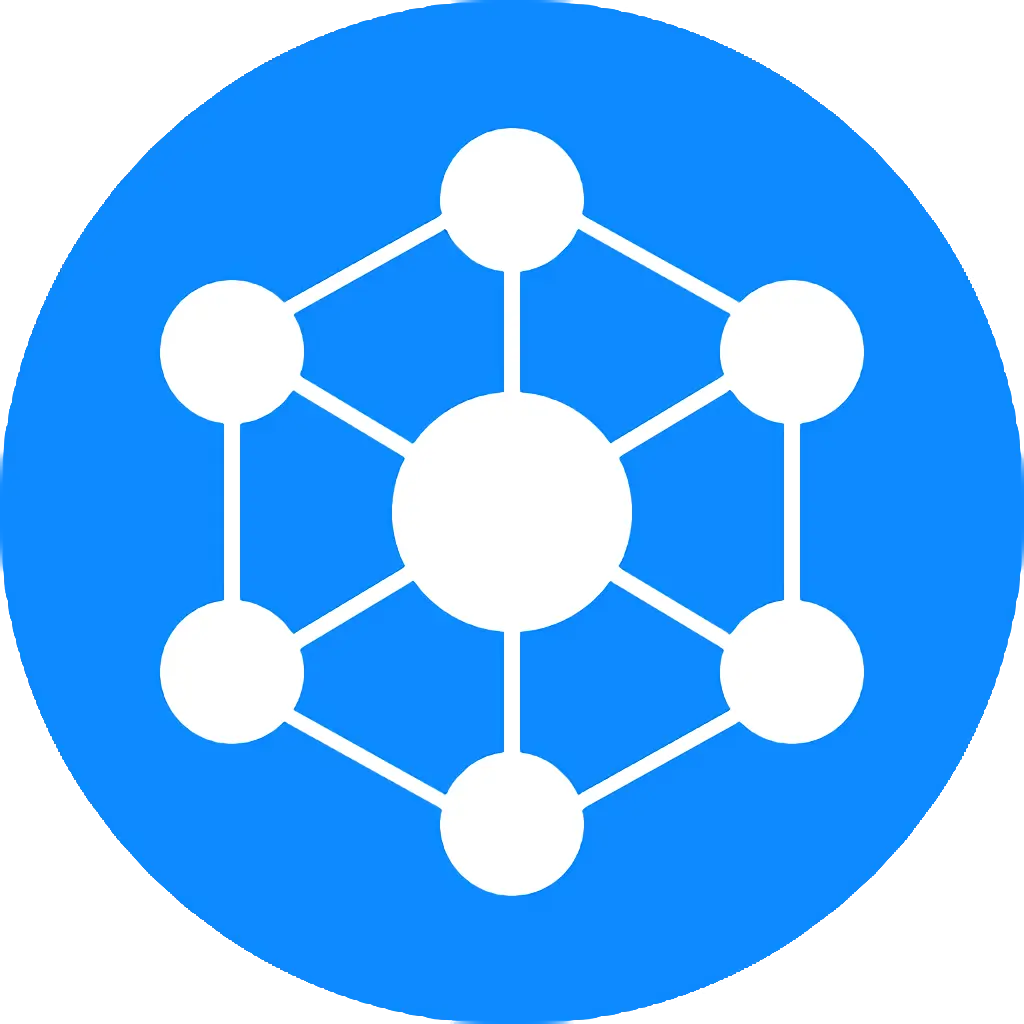 FlexiHub Business Edition USB Device Network Cloud Redirection Tool Software
FlexiHub Business Edition USB Device Network Cloud Redirection Tool Software
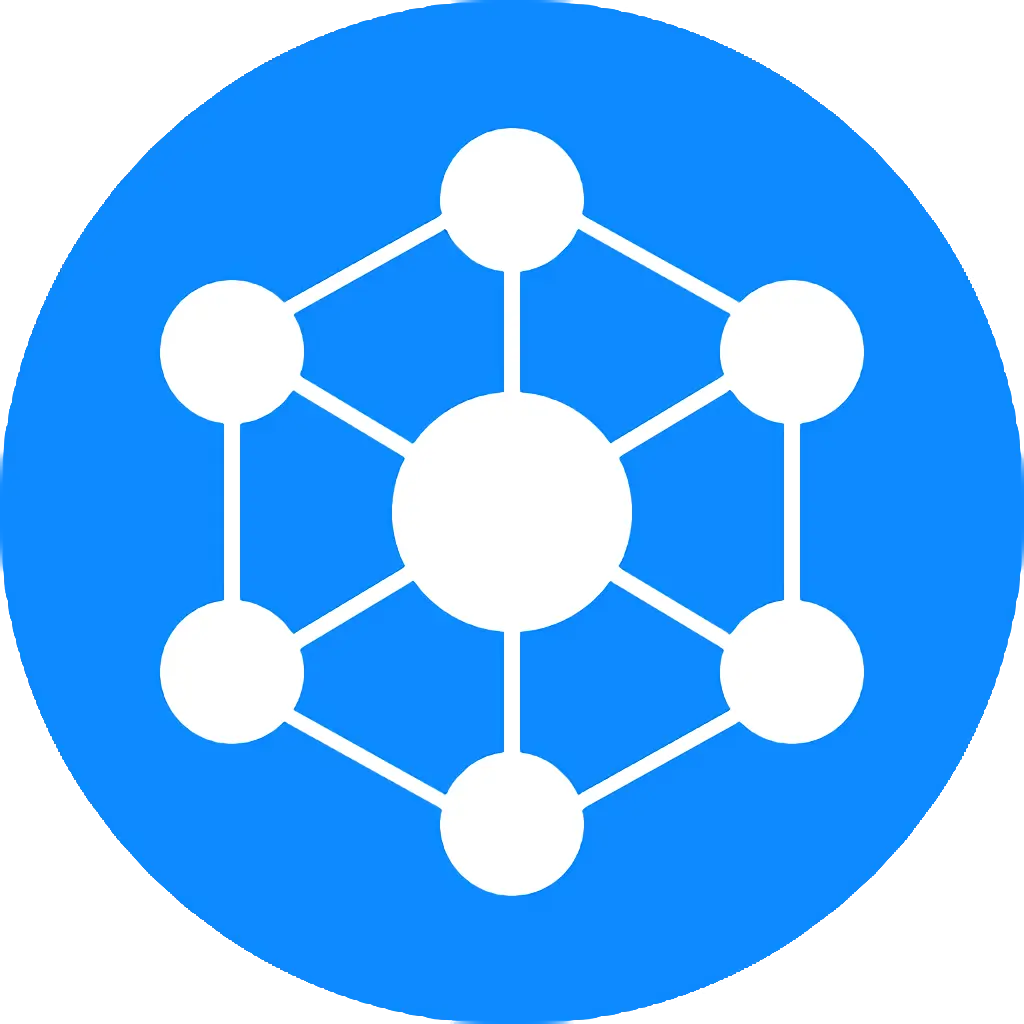
Activity Rules
1、Activity time:{{ info.groupon.start_at }} ~ {{ info.groupon.end_at }}。
1、Activity time:cease when sold out。
2、Validity period of the Group Buying:{{ info.groupon.expire_days * 24 }} hours。
3、Number of Group Buying:{{ info.groupon.need_count }}x。
Please Pay Attention
1、Teamwork process: Join/initiate a Group Buying and make a successful payment - Within the validity period, the number of team members meets the activity requirements - Group Buying succeeded!
2、If the number of participants cannot be met within the valid period, the group will fail, and the paid amount will be refunded in the original way.
3、The number of people required and the time of the event may vary among different products. Please pay attention to the rules of the event.
Connect the world with FlexiHub
Share USB devices through Ethernet and connect them in real-time, whether they are in the lobby, throughout the city, or on the other side of the world.
Surefire device redirection
USB redirection server that changes game rules
Ensure a perfect USB over TCP/IP connection without the need for a public IP address or cumbersome setup.
Right connected USB via UDP connection
When direct connection is not feasible, for example, when the PC you are trying to access is hidden behind NAT, you can still choose to connect to it using UDP communication protocol.
- Perfectly fitting with the cloud
It is no longer troublesome to redirect locally connected USB devices to cloud instances. Any and every type of USB device can easily connect to the popular cloud infrastructure through Wi Fi.
- Use RDP on any of your devices
Easily forward USB devices from physical machines to virtual desktops through RDP channels. Connect your valuable peripheral devices to the remote desktop at any time.
Safe and reliable connection
- Information security
2048 bit SSL encryption is responsible for secure data paths, with zero possibility of entering the wrong person's hands.
- Convenient automatic connection
Don't worry about connection issues, as the service will handle it for you. You don't even need to keep FlexiHub running at all times.
- Easy acceleration through traffic compression
Your responsibility is to make a decision between optimal speed and optimal packet size for each USB connection via IP. In addition, traffic compression is very suitable for USB devices that are sensitive to bandwidth and latency, with constant and equal amounts of data.
- Foolproof data loss protection
With the "Keep connected activity" option enabled, even the worst Internet connection ever could not interrupt your workflow or cause data corruption.
The remote device will remain connected to the computer and wait for the connection to be restored.
Easy access to remote devices
- Login token for secure account sharing
Your credentials are confidential data that you do not need to disclose to anyone. Just create a login token and pass it on to anyone you want to share your FlexiHub account with.
- No need for local driver installation
Even without locally installed drivers, USB can be shared over the network. After connecting the USB peripheral device to the PC, the device type will be automatically detected, so the remote computer will not encounter any problems when connecting it.
- USB over IP access control
Block any of your USB devices from connecting via TCP/IP network, and it will not appear on the remote computer, so no one can access it from there.
- Utility Device Filter
It is very easy to filter out devices that are not USB (or COM) or connected to you. In addition, you can also rename the computer used for connection.
- real-time communication
FlexiChat is a great feature that is very convenient for team users. Exchange ideas and comments with others who log into your account.
- Data transmission monitoring
You can choose to display the amount of data transmitted next to each connected device.
Difference in authorized versions:
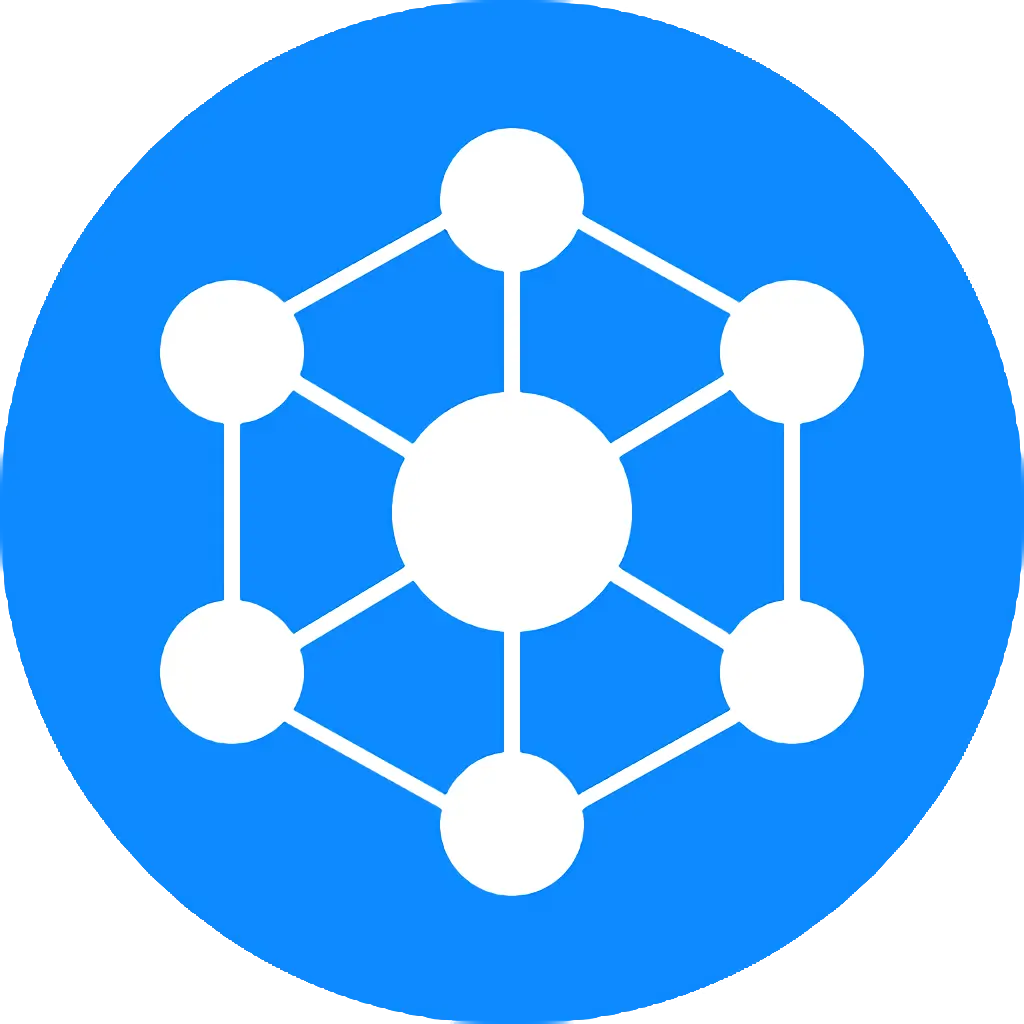
Official website:https://www.flexihub.com/prices/
Download Center:https://flexihub-business.apsgo.cn
Backup Download:N/A
Delivery time:Manual processing
Operating platform:Windows、macOS、Linux、Android、Raspberry Pi
Interface language:Supports Chinese interface display, with multiple languages available.
Update instructions:Update, upgrade, and use during the subscription period.
Pre purchase trial:Free trial before purchase.
How to receive the goods:After purchase, the activation information will be sent to the email address at the time of placing the order, and the corresponding product activation code can be viewed in the personal center, My Orders.
Number of devices:Unlimited devices can be installed and activated.
Replacing the computer:Uninstall the original computer and activate the account by logging in to the new computer.
Activation guidance:To be added.
Special instructions:From connecting one USB device to disconnecting, one session count will be deducted.
Reference materials:https://www.flexihub.com/prices/

Any question
{{ app.qa.openQa.Q.title }}